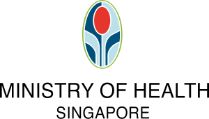Using Windows 11
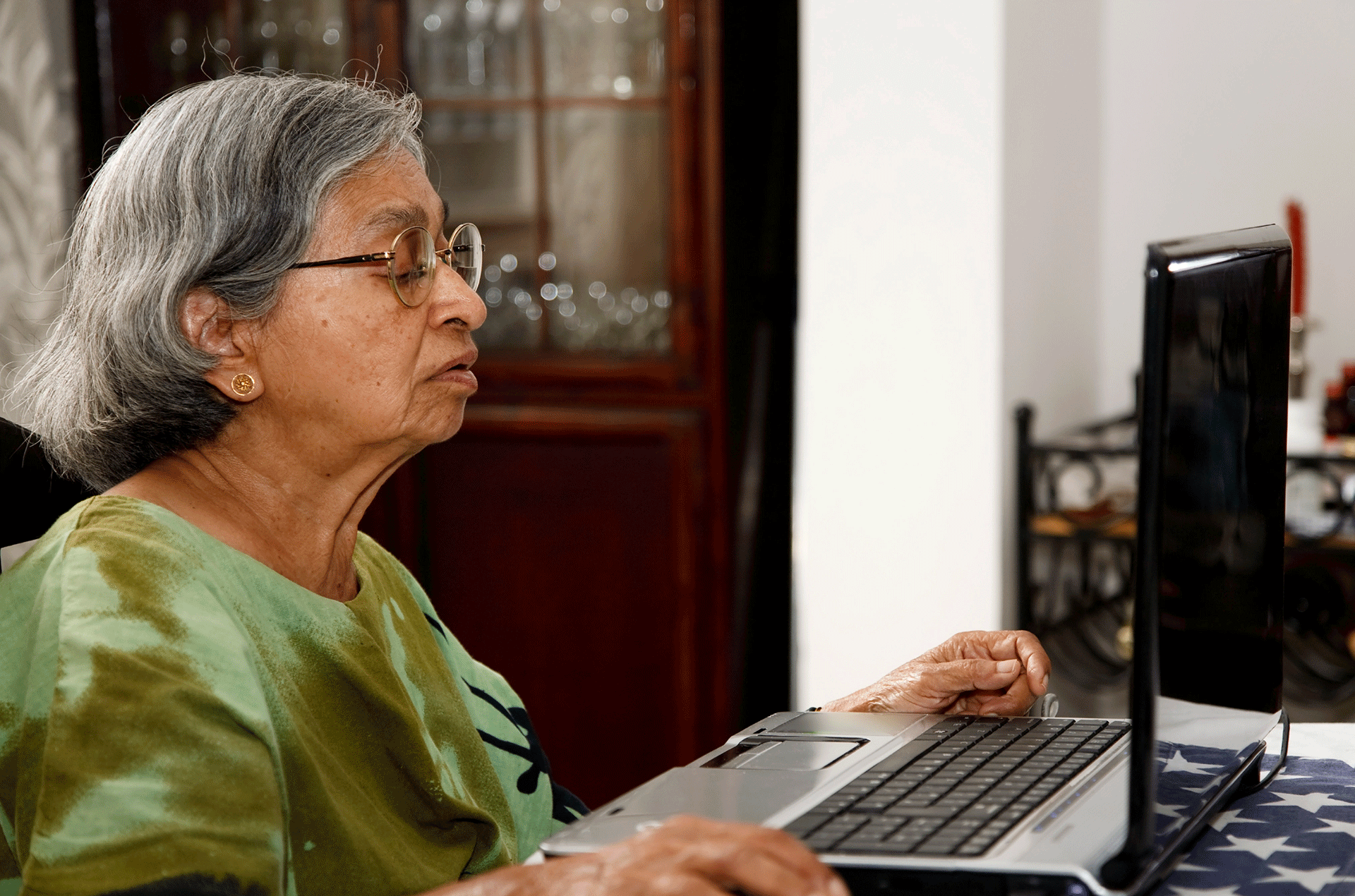
Bookmark the course so that you will receive notification(s) if there are new runs for this course.
This course is on using the computer with the new Windows 11 operating system. The course teaches learners the proper way to manipulate the Windows desktop, and manage all the system settings, network and internet, personalisation, Apps, Accounts, privacy and security settings. Learners will learn how to keep their computers healthy, efficient and safe against cyber threats. Computer housekeeping and maintenance will also be taught. Required: A laptop with Microsoft Windows 11 OSCourse Details

Nett Fee after Government subsidy S$56.00

Provider
Singapore Association for Continuing Education (SACE)

secretariat@sace.org.sg

Duration
14 hours over 4 sessions

Contact
6266 0648

Trainer
Richard Cheong
Richard Cheong
Richard Cheong
Course information is accurate as provided by course provider on 28 April 2025. For more information, please contact the course provider.
Trainer's Profile
Richard Cheong
Richard served as a Colonel in the SAF before embarking on a career in container port development and management. He graduated from the NUS with a BA(Hons) degree, is ACTA certified and a Master Microsoft Office Specialist having managed the Microsoft Unlimited Potential (MUP) programme under the auspices of Microsoft Singapore, providing training and certification of Microsoft Office. He chaired several annual Silver Infocom Day events in partnership with IMDA conducting IT training for seniors. He is also a Silver Infocomm Wellness Ambassador (SIWA)Richard Cheong
Richard served as a Colonel in the SAF before embarking on a career in container port development and management. He graduated from the NUS with a BA(Hons) degree, is ACTA certified and a Master Microsoft Office Specialist having managed the Microsoft Unlimited Potential (MUP) programme under the auspices of Microsoft Singapore, providing training and certification of Microsoft Office. He chaired several annual Silver Infocom Day events in partnership with IMDA conducting IT training for seniors. He is also a Silver Infocomm Wellness Ambassador (SIWA)Richard Cheong
Richard served as a Colonel in the SAF before embarking on a career in container port development and management. He graduated from the NUS with a BA(Hons) degree, is ACTA certified and a Master Microsoft Office Specialist having managed the Microsoft Unlimited Potential (MUP) programme under the auspices of Microsoft Singapore, providing training and certification of Microsoft Office. He chaired several annual Silver Infocom Day events in partnership with IMDA conducting IT training for seniors. He is also a Silver Infocomm Wellness Ambassador (SIWA)Reviews on Course
Overall Rating
0
There are no reviews yet
5
0
4
0
3
0
2
0
1
0