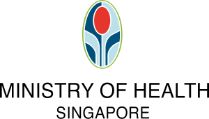Basic Computer (Win 10)
 1) Window Settings – Desktop Screen and Open Action Centre 2) Network and Internet – WIFI setting 3) Desktop Personalisation 4) Manage Taskbars Settings 5) Systems Personalisation 6) Disk Cleanup 7) Creating File Folders and Sub Folders 8) Using Web Browsers
1) Window Settings – Desktop Screen and Open Action Centre 2) Network and Internet – WIFI setting 3) Desktop Personalisation 4) Manage Taskbars Settings 5) Systems Personalisation 6) Disk Cleanup 7) Creating File Folders and Sub Folders 8) Using Web Browsers
Course Details

Nett Fee after Government subsidy S$10.00

Provider
Singapore Association for Continuing Education (SACE)

secretariat@sace.org.sg

Duration
3 hours over 1 session

Contact
6266 0648

Trainer
Serene Low
Serene Low
Serene Low
The actual trainer for the course is subject to change.
Kindly head over to course site for exact details
Click Here to Course Provider's Website
Course information is accurate as provided by course provider on 28 April 2025. For more information, please contact the course provider.
Trainer's Profile
Serene Low
Serene has a degree in ICSA and is ACTA Certified. Her diverse work experience spans across data analysis, cost control, financial accounting, corporate facilities and project management across government agencies, SMEs, and MNCs. Complementing her corporate expertise since 2016, she has volunteered as a trainer for Art and Craft workshops and interest groups. Additionally, she has been a certified SACE trainer for curated and IMDA courses since 2020.Serene Low
Serene has a degree in ICSA and is ACTA Certified. Her diverse work experience spans across data analysis, cost control, financial accounting, corporate facilities and project management across government agencies, SMEs, and MNCs. Complementing her corporate expertise since 2016, she has volunteered as a trainer for Art and Craft workshops and interest groups. Additionally, she has been a certified SACE trainer for curated and IMDA courses since 2020.Serene Low
Serene has a degree in ICSA and is ACTA Certified. Her diverse work experience spans across data analysis, cost control, financial accounting, corporate facilities and project management across government agencies, SMEs, and MNCs. Complementing her corporate expertise since 2016, she has volunteered as a trainer for Art and Craft workshops and interest groups. Additionally, she has been a certified SACE trainer for curated and IMDA courses since 2020.Reviews on Course
Overall Rating
4.7
Based on 3 ratings
5
2
4
1
3
0
2
0
1
0