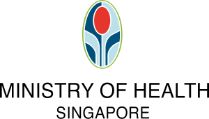How to solve your home-office problems

Published on
18 Apr 2020
Published by
The Straits Times
Here are solutions to some issues those who are working from home might face
In this circuit breaker period, for thousands of Singaporeans, the worlds of home and work computing collided as they have never done before.
In some cases, it was the greatest crossover of all time, but in others, the result was a train wreck.
After helping a couple of friends sort out their home-office problems - issues linked to their children's school-related computers - this is a list of common questions that came up.
WHY IS WI-FI SO SLOW AT HOME COMPARED WITH MY OFFICE?
There is no reason why your home Internet speed should be slower - even the most basic package from StarHub or Singtel should give you smooth and immediate YouTube or Netflix playback, even if several home users are logged in at once.
The most common cause of home Wi-Fi network sluggishness is poor placement of the router - the black box with a row of lights installed by your service provider.
Most times, it is placed next to the living room television because that is where the power and cable network plugs are.
But if there is even a single wall between the router and the user's computer, speeds drop drastically, sometimes to the point where it becomes unusable. I have seen this happen at a friend's home.
Solution 1: Move your router closer to the user, or at least to where there is line-of-sight between router and computer. You might need two things to do this: A long Ethernet cable, say between 3m and 6m (easily found at online stores), so the repositioned router is still tethered to the fibre network, and another power outlet to plug the router into.
Solution 2: If moving the router is a major hassle, buy a Wi-Fi repeater. It is a neat, one-piece unit that plugs into a power outlet and acts as a middleman between the router and computers in other parts of the home. A cheap one costs about $20, but buying a unit from reputable brands such as D-Link, TP-Link and Netgear that costs $40 and up will make the set-up experience much more painless.
WHY IS MY WORK LAPTOP ACTING SO WEIRD AT HOME?
The No. 1 reason for why your work machine is behaving strangely at home is because your corporate information-technology department crippled it in some way, but calls it "security".
It put in user-access controls to stop you from installing software, installed a VPN (virtual private network) that causes glitches in the loading of websites. It encrypted the computer's hard drive, causing random slowdowns and freezes.
Solution: For the sake of your sanity, avoid using the work laptop as much as possible. Buy a used Windows or Apple machine from Carousell.
A unit with the minimum of an Intel i5 processor and 8GB of memory should run 99 per cent of all common tasks well and cost under $800.
SO I NEED TO USE BOTH A PERSONAL AND WORK COMPUTER ON THE SAME DESK AT HOME, BUT IT IS A HASSLE TO USE TWO KEYBOARDS. WHAT DO I DO?
Solution 1: Go to your favourite online mall and type "USB keyboard sharing switch".
For under $20, you will find a switch box that lets you share one mouse and keyboard between two computers, freeing up desk space.
Solution 2: A pricier upgrade, though it will still cost only about $50, will be to get a USB switch with a display port, which allows two computers to share an external display.
Check what your laptop's video output format is (HDMI, USB-C, VGA or something else); you might need an adaptor.
I JUST RECEIVED AN E-MAIL MESSAGE FROM SOMEONE WHO SAYS HE HAS ALL MY PASSWORDS AND I WILL BE LOCKED OUT OF MY LAPTOP UNLESS I PAY UP. HE HAS PROVEN IT BY SHOWING THE PASSWORDS I USE. WHAT DO I DO NOW?
You have been hacked. It happens. It is much more common than you think. Someone using your laptop installed a piece of malware and it sent passwords to a foreign site.
It is a bit like closing the gate after the horse has bolted, but on your next clean PC, do this:
• Never share your computer with children. They have no idea of the pain they can cause when they do something that trashes your work files or cloud data or credit card accounts, so do not put that responsibility on them. Pay the $600 or so for them to have their own machine. It will be worth every penny for peace of mind.
• Never use your passwords on any machine other than your own. Passwords can be saved or cached on kids' laptops or iPads, with catastrophic results. Enable two-factor authentication for your cloud data account. Use a password manager to create and store hard-to-crack passwords, then enable two-factor authentication on the password manager. If a child needs to pay for an online purchase on his machine, use an iTunes, Google Play gift card or debit card instead of a credit card.
• Do not expect that the credit card company will know what is best. To give an example, my credit card company UOB used to send me a text message every time I made an online purchase using the card, but these days, it sends a text message only if that amount is above the default $1,000. So if crooks had my credit card details, they could do a siphoning of my account over days or weeks without my knowledge. Lowering that default alert amount, thereby increasing security, requires that the user jump over hurdles (such as the use of a bank-issued hardware fob or a mail-in form), for some reason.
Source: The Straits Times © Singapore Press Holdings Limited. Reproduced with permission.
ALL views, content, information and/or materials expressed / presented by any third party apart from Council For Third Age, belong strictly to such third party. Any such third party views, content, information and/or materials provided herein are for convenience and/or general information purposes only. Council For Third Age shall not be responsible nor liable for any injury, loss or damage whatsoever arising directly or indirectly howsoever in connection with or as a result of any person accessing or acting on any such views, content, information and/or materials. Such third party views, content, information and/or materials do not imply and shall not be construed as a representation, warranty, endorsement and/or verification by Council For Third Age in respect of such views, content, information and/or materials.